If you haven't already done so, create and enter a bet. Instructions: Bet Entry
All bets may be graded manually. Most, but not all, bets may be graded automatically.
Here is a typical Active Bet grid prior to grading. NOTE: Only the rightmost portion of the Active Grid is shown, as grading only involves very simple steps.
Manual Bet Grading
Next identify the bet the "Active Bet Grid" and click the "Result" box for that particular bet. The following dropdown selection appears:
Note there are four choices. The first three choices are as follows:
- W for WIN – If your bet won, then select W
- L for Loss – If your bet lost, then select L
- P for Push – If your bet was a push, then select P
Once your bet has been graded, the "Result" column will show the choice you select. The "Amount Won/Lost" column will show the amount won or lost, or if the bet was a push, a hyphen ("-"). Once the result has been set, the bet is ready to be processed into the lower Graded Bet grid.
Automatic Bet Grading
If you are connected to the Internet, many events can be graded automatically after their conclusion. In general, bets that can be graded must have a rotation number, and be entered through the Rotation Entry method. In some cases, bets entered through the Create Event process can be autograded, as long as the teams are entered using the combo boxes. If an event does not automatically grade, then you can still grade the event using the Manual Bet Grading process described earlier.
Note: Automatic Bet Grading does not work if the Internet is disabled. If so, a warning message will appear to inform you of this fact.
Process Graded Bets
Once your bets are graded, then they are processed and moved into the "Graded Bets" grid. This process recalculates your current bankroll amount as well. If you have "Bet Percentage / Unit" selected in the defaults, this will affect the amount per bet based upon the percentage of the bankroll you have multiplied by the unit amount for future bets.
Here is the Active Bet grid after you have graded events that have completed:
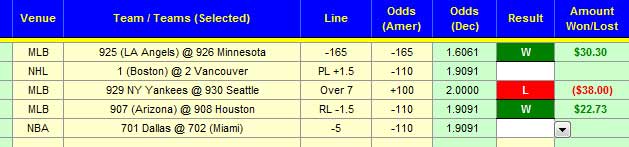
Note that you have only graded three of the events. The application will process the three graded bets, and move the two ungraded bets to the top of the grid.
The bets you have processed will move to the "Graded Bets" grid, as shown here:
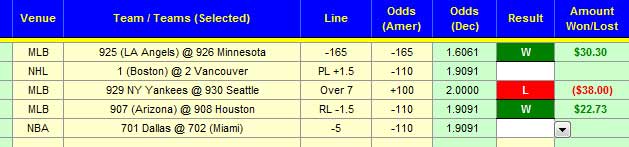
Note that this image has been reduced in size. For clarity, click the image to view it in your image viewer, then click the back button to return to this page.
You will note that the Graded Bets Grid has many of the same attributes as the Active Bets Grid. The significant difference is the "Bank End" column in the Graded Bets Grid. When a bet is processed, this figure establishes the new bankroll amount that new bets will reference.
Remove (Clear) either Active or Graded Bets.
Infrequently, you will have a reason to remove bets from system. The process is used for both the "Active Bets" and the "Graded Bets" grids.
- In the "Results" column of the bet that you wish to remove, select "C".
- Do this for all bets (from either grid) you wish to remove.
- Click the "Clear Marked Bets (C) button.
This process will not affect current bets, but removing bets from the Graded Bets grid will affect the bankroll amount for all bets if you use "Bet Percentage" to establish your bet amount. Specifically, any bets that you have made are based upon a current bankroll amount that a graded bet helped establish. Removing a graded bet recalculates the bankroll amount, establishing a different Bet Percentage amount. Please take care in removing bets to take this into consideration.
Next: Check Current Status and Statistics



